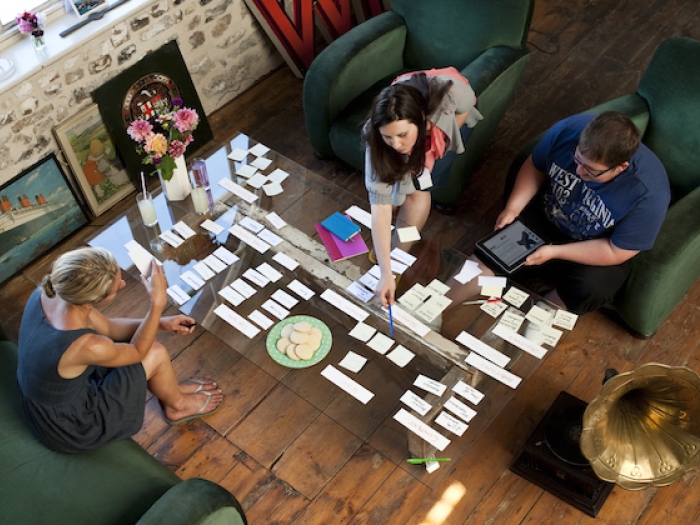Posted by Megan Oldcorn
Far from being just a buzzword, UX really does matter and is definitely something you should be thinking about. Here, we’ll offer a run-down of the key things you can do to improve your website using the principles of UX.
Firstly, what is it? As readers of our last blog post will know, UX stands for ‘User Experience’. It relates to how visitors to a website – your customers, or potential customers – use the site, and how their experience of it affects their behaviour and view of you. This is crucial, because if you have a fantastic product but a website that makes it hard for customers to buy it, you’ll feel the results on your bottom line.
There are certain key things that anyone, regardless of technical ability, can do to improve the user experience of their website.
1. Find out what people want
Although it sounds obvious, your website shouldn’t be based on how you think it should look; it should work with what customers want. The easiest way to find out? Ask them. Gather together some of your typical or actual customers and find out what they’re looking for in a website like yours. What do they want to do when they visit it? When we UX a client’s website, we carry out various stages of user interviews and testing, but even informal chats like these can be a productive starting point.
2. Identify what's not working
While the customer comes first, those within your business are well placed to identify any main problems with your website. If customer service staff keep getting phone calls relating to one main enquiry, for instance, this should give you a good sense that this information isn’t clear enough on the site. If you’re in a large company, don’t exclude ‘on the ground’ staff from your questioning; they’ll probably be the ones receiving most complaints or comments so will have a valuable insight.
3. Be your customer
It’s always useful to watch what your competitors are doing and think about the reasons why. Visit their website and imagine that you’re a customer: what would you want to see and do, and how easy is it to achieve this? If you find that the process is simple and feels intuitive, note down why this is. Is it because there are well-placed links guiding you through, or because there’s very little text to read? Likewise, if you find it hard to use a competitor’s site, ask yourself why this is and what would have made it easier. Then try the same experiment on your own site.
4. Go back to the drawing board
Now that you’ve got a good collection of comments and observations to hand, you can think about what should actually be on your website. Here, we normally arrange a ‘card sort’: on lots of pieces of card, write down a brief summary of what’s on each website page, and lay them all out. Don’t think about where content is normally positioned, but where it should sit based on your research. Organise the cards into main pages and sub-pages, beginning with the most important information first. Throw away cards representing pages that are no longer needed.

5. Change it and test it
When you think you’ve got a good site structure laid out, adjust your actual website pages and content (or ask someone techy to do it for you), and then test the site as you did in stage three. If you can, revisit some of the customers you spoke with earlier on in the process, and watch them use it. Are there any points at which they seem confused or make wrong clicks? Make notes so that you can keep tweaking things. UX is all about testing and adjusting, but you’ll find as a result that your customers are in the foreground of everything you do, which can only be a good thing.